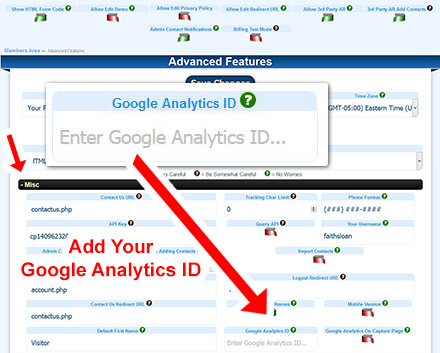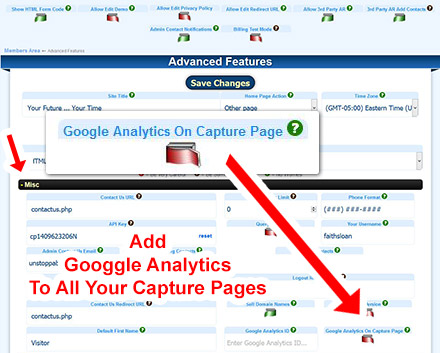A. At the time of answering this question we do not have something to track what a member does in the members area aside from setting up something custom using php/mysql or cookies. We do have a beta tool we are releasing in 5.0 that allows you to setup steps and then track where the member is in the steps. The tool includes the ability to specify the video (if a video exists), member variables, and custom description/html for each step.
Contacts are tracked but members are not. Each member has a contact associated with it and when visiting web pages outside the members area their actions are tracked this way.
For overall members area traffic statistics, until we provide them in 5.0, you are able to setup Google Analytics from advanced features to track everything through Google.