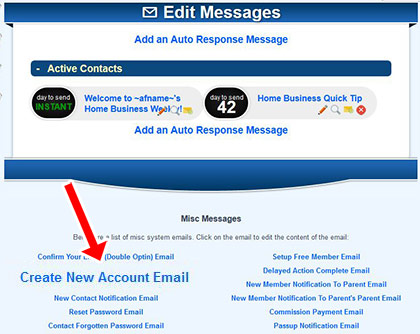Added: 07/25/2012 | Updated: 11 Years Ago
Question How can I create an email like sales@domainname.com?
Answer
In the WMT Client Admin, under your site, under the site tab, there is an email tab where you can add emails at.
Also, every Member in your software has an email created that forwards to the email they put under My Personal Info.
So, if you create an Member with a username of "sales" then it will also create an email for you.