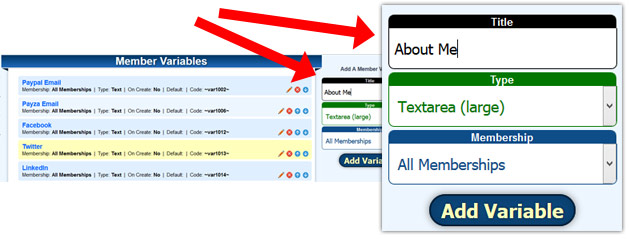A. YES, You can have as many capture pages as you want. If you want, you can have each capture page have it's own unique set of autoresponse messages.
You can chose capture page templates from our current list at
https://webmarketingtool.com/templates.php.

A. After you've logged in, click the "Capture Pages" icon. It will then show you a list of all the available capture pages. Click the "Make Primary Page" button beneath the thumbnail of the capture page to make it your primary capture page.

A. You can do this by creating a member variable. In this answer we will show you an example for setting one up for GoDaddy.
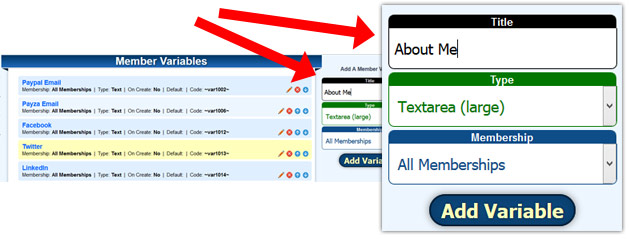
Adding a Member Variable
To do this go to member variables page (/admin/membervariables) and add a member variable for the site you are promoting section. In our example we would
- Once added, on the Profile (/admin/profile) or Settings (/admin/settings) page a spot will appear for the member to put their details.
- You can display the member variable anywhere. On a capture/landing page, email message, members area, or resource page.

A. Yes, you can do that. Our term for it is: Piggyback Domain.
A piggyback domain would be a extra Fee, also this does not include installing any pages on the piggyback domain.
It only includes setting up the domain so it is attached to the software.
Installing any pages would be the normal fee for installing a page.
If copying existing pages that are already installed, it is cheapest to have them copied over as a support request.
For more details and to view Price-List <
Click here >