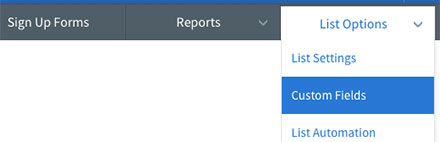
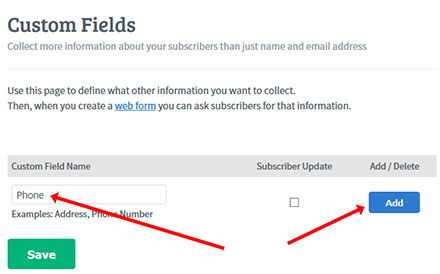


| Title | Aweber |
| Field 1 Title | Aweber tracking Name |
| Field 2 Title | |
| Field 3 Title | |
| Form Target | http://www.aweber.com/scripts/addlead.pl |
| Hidden Fields | <input type="hidden" name="listname" value="~field1title~"> <input type="hidden" name="redirect" value="~redirect~"> <input type="hidden" name="meta_redirect_onlist" value="~redirect~"> <input type="hidden" name="meta_adtracking" value=""> <input type="hidden" name="meta_message" value="1"> <input type="hidden" name="meta_required" value="from"> <input type="hidden" name="meta_forward_vars" value="0"> |
| First Name Form Name | name |
| Last Name Form Name | custom Last Name |
| Email Form Name | |
| Phone Form Name | custom Phone |
| Address Form Name | |
| City Form Name | |
| State Form Name | |
| Zipcode Form Name | |
| Additional Form Names Prefix | custom |


To add an affiliate program with the affiliate programs tool first login to your system as the admin


- For the Title, put the title of the affiliate program (exa: "Aweber")
- For the Description put a description of the affiliate program (exa: "An autoresponder service")
- For the Cost Description put a description about the cost (exa: "$1 for your first month then $19 a month after that")
- For the Small Cost put a shorter description about the small cost (exa: "$19/mo")
- For the Payout put the amount of money member receive for referring someone (exa: "Earn 30% For All Sales")
- The video is optional. A video explanation for your member can be added. If you put embed code for a video here, then an icon will appear on the member side where they can click on the link to watch the video.



