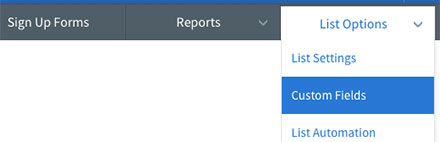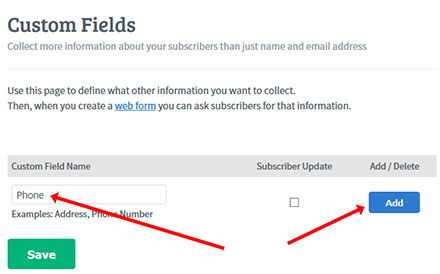A. You can create optin forms using HTML form creator.
You can add custom fields and copy/paste the code to your 3rd party website.


A. With Aweber, it appears that in order for custom fields to be stored under the contact that the custom field needs to be added to the list. Custom fields in Aweber are any field other than
name (first name) and
email.
If a member is using a page that has a custom field and they want the value to be stored in Aweber they need to follow the instructions below to
add the custom field inside of aweber.
Adding Custom Fields Inside of Aweber
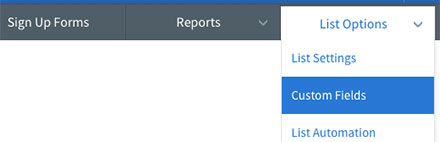
After selecting a list go to
List Options -> Custom Fields.
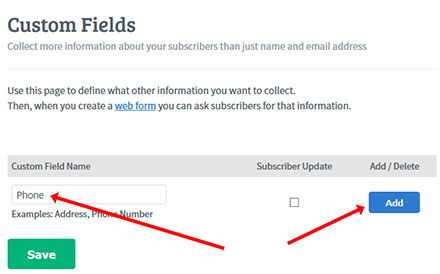
>
Enter the name of the custom field. For example, if you wanted to add a field for the Phone enter
Phone.
After entering the title of the field click the Add button.

A. Yes, each banner you add will have the code needed to paste the banner on a site automatically generated.
The code will link to the Member Capture Page that is using the banner.

A. When Members are allowed to edit the autoresponse messages, then when you as the admin make a change it does not change the messages for the Members.
There is a tool in the WMT Client Admin where you can reset all the messages for your Members.
NOTE: Any issues with a contact, we will need the email address and approximate time it was sent to look into it fully.