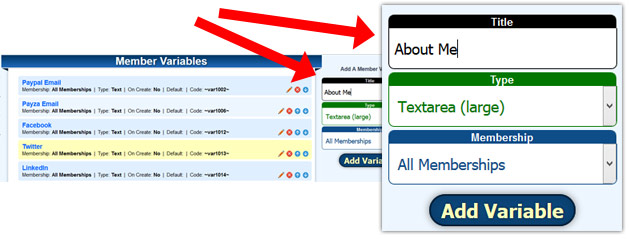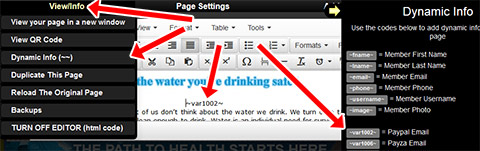In order for you to change/edit whatever content you have in your current capture page, you have to go to edit pages and click on the thumbnail that shows your current page and it will redirect you to our editor. From there you can change the content of your page.
If you want to redirect your capture page into your website, you can do it under your personal info. Fill out the redirect url, and all your contacts will be redirected to that url after they have filled out the form on your capture pages. If you want to put a specific redirect url to a specific page, go to edit pages, click the thumbnail of the page you wish to edit, and on the upper portion of editing the page, fill out the redirect url and it will redirect that specific page to that specific url.