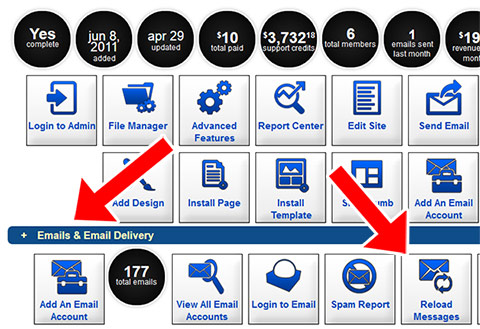Added: 12/02/2011 | Updated: 2 Years Ago
Question How do I assign a capture page to a series of autoresponder messages (a contact group)?
Answer
To setup a capture page to use a specific autoresponder series (contact group), you will need to do 3 steps in the following order. If you already have a contact group with autoresponder messages, you can skip to step 3.
 STEP 1
STEP 1 Create a new contact group.

 STEP 2
STEP 2Add an autoresponder message (or series of messages) to the contact group.
 STEP 3
STEP 3Assign a capture page to the new contact group.

*Now, whenever a contact fills out the form on that capture page they will be assigned to the new contact group (autoresponder series) that you created.
*NOTE: If you cannot find the page under "Edit Pages" then go to pages and edit the page there, assigning it to the contact group.
IF YOU PREFER FOR US TO DO THIS FOR YOU, PLEASE OPEN A SUPPORT REQUEST ASKING US TO SETUP THE CONTACT GROUP AND BE SURE TO INCLUDE THE TITLE OF THE CONTACT GROUP AND THE URL OF THE CAPTURE PAGE YOU WANT US TO ASSIGN TO THE CONTACT GROUP.


 STEP 2
STEP 2