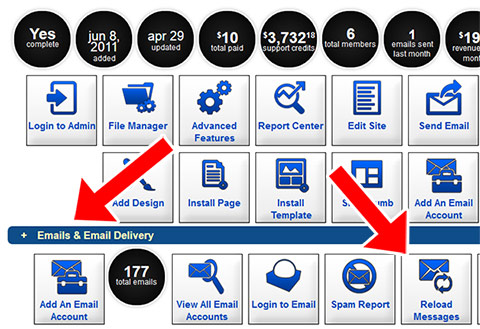A. It means that when a member joins they will have the autoresponder messages preloaded into their account. So if they are preloaded then when the member goes to the autoresponder page they will see all the messages loaded and they won't have to do anything. If they are not preloaded then when the member goes to the autoresponder page they will not have them loaded and will have to click the button on the right side to load the messages.
This setting can be controlled under advanced features to control all messages. If it is turned on under advanced features it can also be specified when editing a contact group for messages belonging to that specific contact group.

A. Yes, there is a way!
There is a way to do this. The way you do it depends on if members are able to edit the pages.
If Members CANNOT Edit Emails
If your system is setup where members cannot edit emails then any changes you make as the admin are automatically applied to your members.
If Members CAN Edit Emails
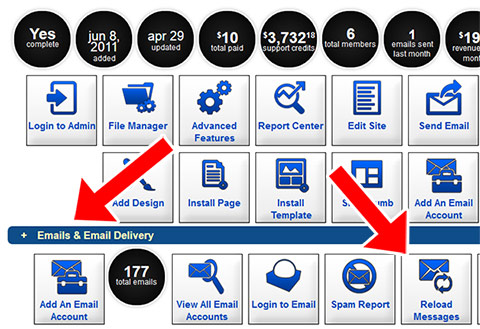
Under the page for your site in the
client admin, under the "Emails & Email Delivery" tab, under the tool tab there is a link called "Reload Messages" that can be used to do this.
After clicking the icon a popup will appear showing you all of your contact groups. Click on the contact group you want to push all the changes to members for.
Another Option: LOCK Admin's Messages
Also, under
advanced features in the email tab there is a setting called "Lock Admin Messages " giving you the option to disable member's ability to edit admin emails. This makes it where members can add their own messages but cannot edit the ones you create. If you have this turned on then you do not need to do the steps above.

A. To edit the autoresponse message content and subject line, go to Edit Autoresponse Messages in the Admin section of your Members Area. Then click on the edit icon for the message you wish to edit. In the editor the Subject and Message sections can be edited.
To edit the From email message field, go to Advanced Features in the Admin section of your Members Area. Then click Email Settings and then make your selection for the drop down menu for Email From Email

A. Inside the client admin there is a way to easily add email accounts for a site and you do not need this guide.
NOTE: This guide is intended for developers working on systems that have a dedicated server.
Every server has a database titled: wmtserver
Inside of this database there is a table titled: emailaccounts
You can manually create email accounts by inserting them into the emailaccounts table.
Below is an explination of each column in the emailaccounts table:email: The email address. Do not include @domainname.com. So for example if you are making an email
myemail@mydomain.com then you should enter myemail into this field.
password: The password (without any encoding, salt, etc) of the email account.
siteid: This is the id of the site (domain) that the email belongs to. You can get the siteid of a site by going into webmarketingtool.com and going to the page for the site and the page URL is site.php?id=# where # is the siteid for that site.
forwarding: If you want the email to forward to another email, enter the email address that it should forward to. Otherwise leave this field blank.