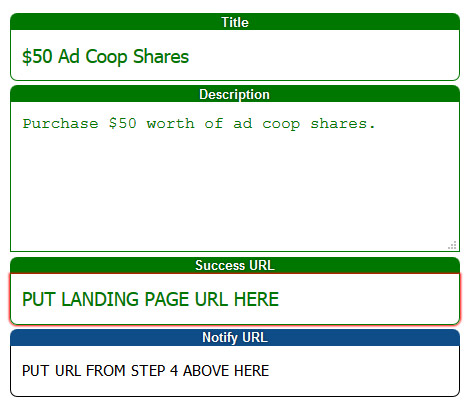Added: 06/26/2013 | Updated: 9 Years Ago
Ad Coop Tool
An ad coop is a separate section where you can list ad coops for members to join. Each ad coop has a URL you will use to deliver the traffic/contacts to the coop.
- Each ad coop is for a specific page.
- Members have shares that expire exa: 1 month.
- Traffic is distributed equally (not randomly like the rotator) between members based off their shares.
- Traffic can either be distributed based off visits or contacts generated.
- When combined with the external billing tool it supports easy integration for adding payment buttons that automatically assign the shares to the coop once payment is made.

Adding an Ad Coop
your-domain.com/admin/addcoops
1 Title Title of the "ad coop"
2 Share cost Price of the "ad coop"
3 Share days Number of days the subscription of the "ad coop" will last
4 Type View/ Optin
5 URL URL of the page that will include the ad coop

Making Edits
1 Ad Coop URL The URL to use when sending traffic to this ad coop.
2 Members Information about the progress of the ad coop for each member
3 Add AD Shares Members - add a member to an "ad coop"
Days - Days of subscription for an "ad coop"
Quantity - quantity of shares for an "ad coop"
4 Notify API URL This URL will track the external billing payment. Requires the
external billing tool.
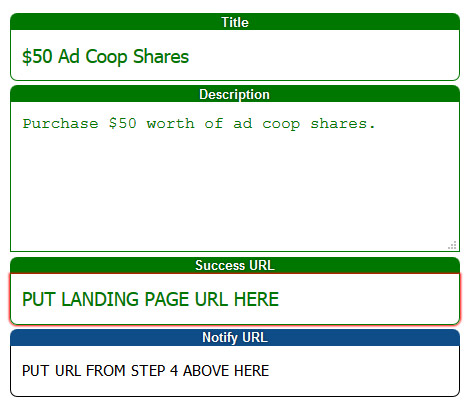
Setting up an Order Button with External Billing
You will use the "Notify API URL" from adcoop.php (note above No.4)
Learn how to add an external billing product. The only difference between normal setup is you will use "Notify API URL".