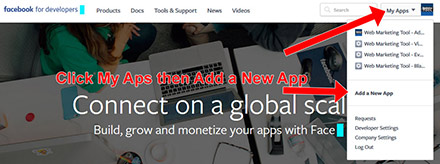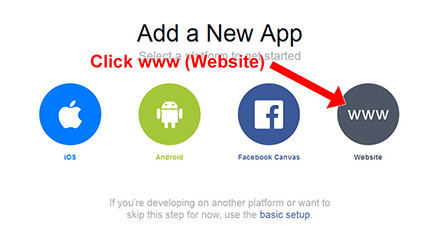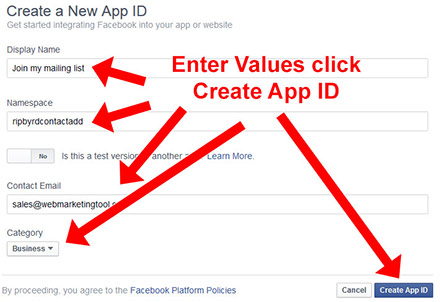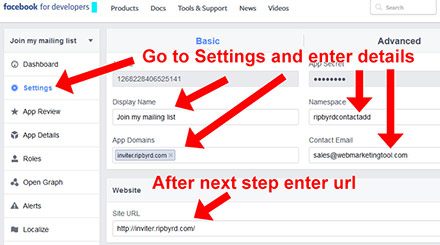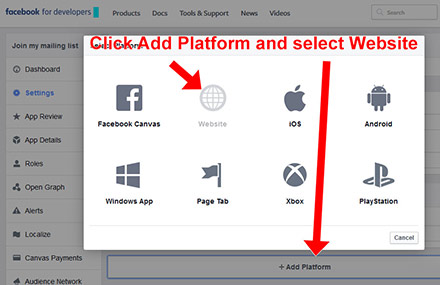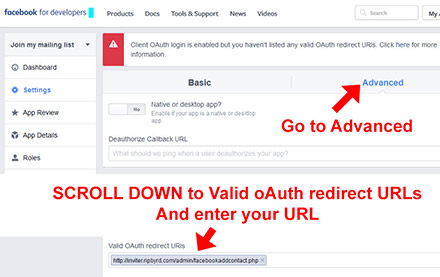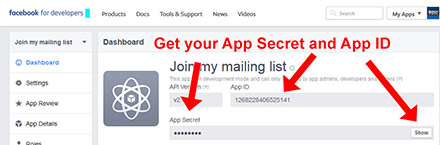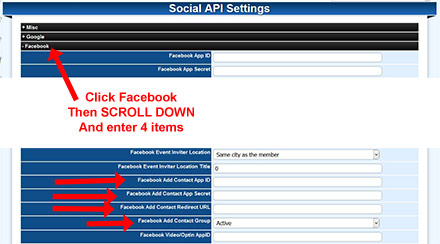Added: 11/28/2013 | Updated: 9 Years Ago
Setup Facebook Add Contact APPBelow are instructions to create an app within your Facebook account that adds the person as a contact.
Go to Facebook Developers section:
CLICK HERE to visit developers.facebook.com to setup app
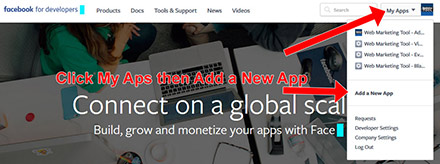
Click on
My Apps then click
Add a New App.
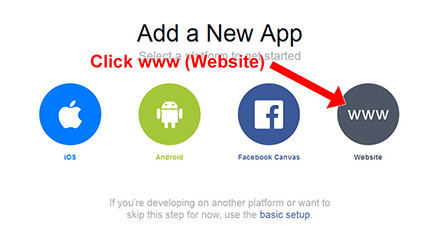
Select
Website as the type of platform.

If you see a quick start screen or something similar click
Skip and Create Appp ID 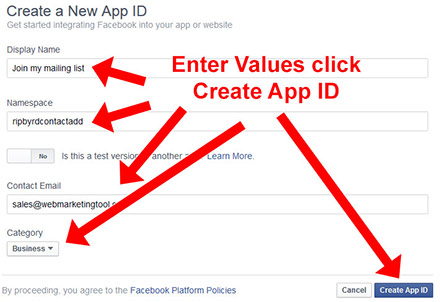
Enter values for your app. For namespace you can use your domain name plus contactadd like our example: ripbyrdcontactadd. Then click Create App ID.
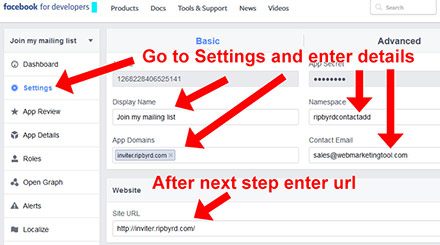
Go to settings and fill out the information. For site URL you need to first add platform (below) and the site URL should be your home page (http://yourdomain.com)
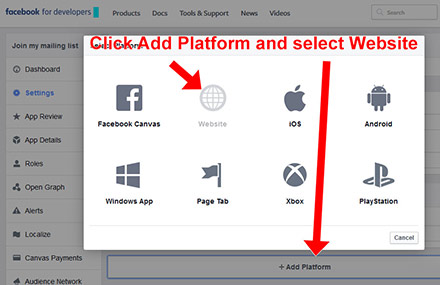
To add the platform click
Add Platform and select
Website. Doing this does not reload the page. After doing this and entering the site url click save changes.
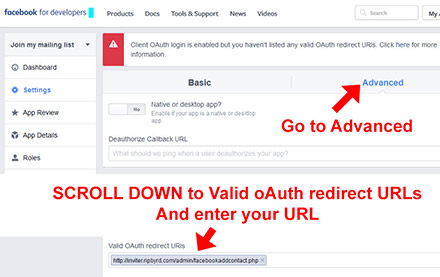
Click the Advanced tab and in the valid oAuth redirect URIs section enter http://
YOURDOMAIN.COM/admin/facebookaddcontact.php then save changes.
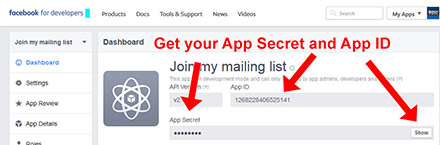
Go back to dashboard or settings and get your App ID and App Secret.
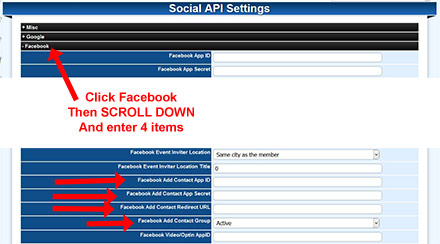
Put your App ID and App secret from the previous step into the
Facebook Add Contact App ID and
Facebook Add Contact App Secret fields. For the redirect URL put the page you want a person taken to after clicking the button to add themselves as a contact through Facebook. Save Changes.
You can test your app by visiting:
http://
YOURDOMAIN.COM/admin/facebookaddcontact.php
CLICK HERE to see a working example on our demo site.
Questions And Answers
How do I setup a Facebook app?