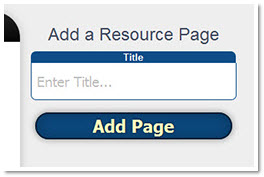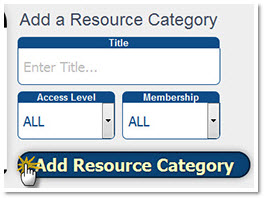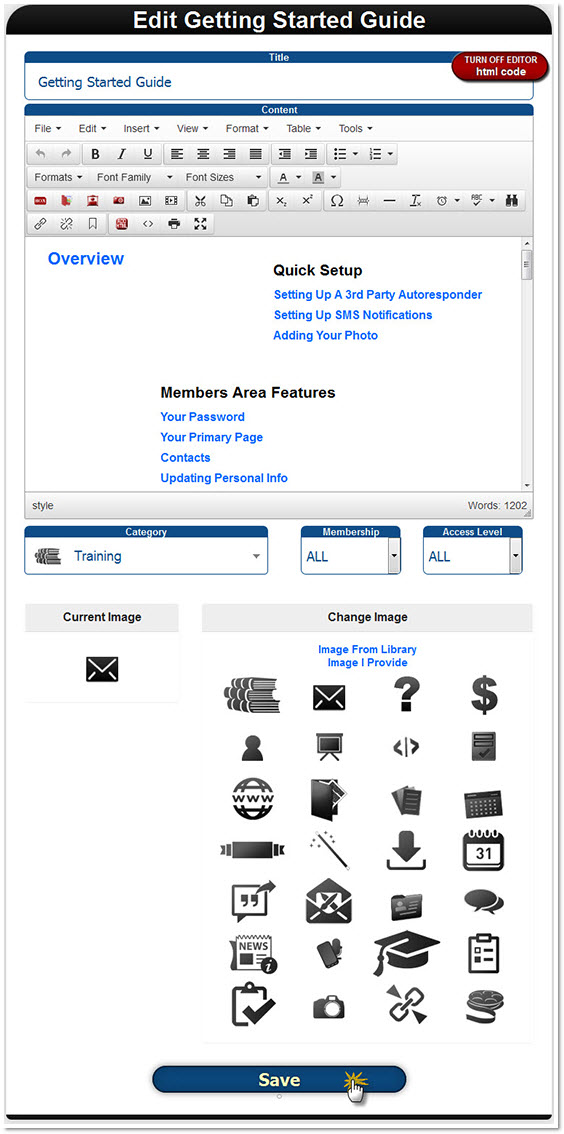OVERVIEW
Resources allow you to create pages in the members area that members can see only when they are logged in.
Resources can be anything. They can be a list of eBook downloads, information about other sites, getting starting guides, and anything else your imagination thinks of.

MANAGING RESOURCES
When logged in as the admin go to "Resources" under ADMIN MENU.