A. 
1) Setup an external billing product for selling the credits.
2) Add a billing option to the product.
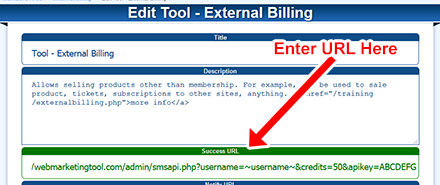
3) Edit the Notify URL for the product putting your URL as shown below:
~wmtsystemurl~/admin/smsapi.php?memberid=~affid~&credits=#&apikey=XXXX###
# = Replace # with the amount of credits to add when payment is made
XXXX = Put your API Key from Advanced Features.
yourURL.com = Put your domain name.
4) You can then get the URL or ~~ code to use when when editing billing for placing the button throughout your site.

A. YES, it is possible to set it up using our API so that when someone joins the 3rd party system an account is created in the WMT Software.
If this is possible depends on the 3rd party software.
It would need to be modified so that when someone joins it, it calls the WMT API requesting that a new account is created.

A. If you do not have a Coinpayments account, you will need to sign up for one. You can begin by clicking HERE.
If you already have an account, you can click HERE to open a new window while you keep these instructions open here.
1. Once you are logged in go to My Account -> API Keys


2. Click Generate New Key Button
3. Click Edit Permissions Button


4. Select all permissions then click Update Permissions Button
5. Copy Public Key and Private Key



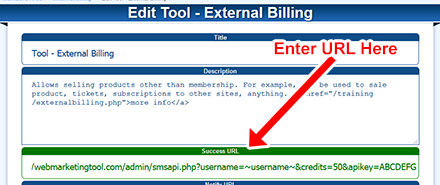




 2. Click Generate New Key Button
2. Click Generate New Key Button

 4. Select all permissions then click Update Permissions Button
4. Select all permissions then click Update Permissions Button




