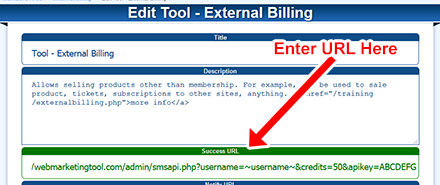Purchase the SMS Marketing ToolThe first step is to purchase the SMS Marketing tool. You can request for us to send an invoice or include it with an invoice we are creating. You can also purchase it yourself in the WMT client admin on the page for your site in the tools section.
Signup for TwilioAfter purchasing the SMS Marketing tool go to
twilio.com and signup there.
Setup TwilioNext
click here and follow the instructions for setting up your system to use Twilio.
Preload CreditsNext you will want to add SMS credits to your own account, plus to any members that should have SMS credits preloaded (business partners, or if you are giving members free credits to get started). You can do this on the SMS Credit Assign page (/admin/smscreditassign). Also, if you have a Pro system and are giving away free credits to members you will want to go to edit the membership to specify how many credits each membership gets (by default it is set to 0).
Make Twilio LiveWhen you first setup an account in Twilio your account will be in development mode by default where you are not charged for SMS messages but they can be only sent to your mobile phone and not anyone. Once you are done testing you will want to go live (turning off development mode) so that you are able to send messages to anyone.
Setup Purchasing of CreditsLast, you will want to setup a way for members to purchase credits. You can handle this however you want but the most typical method is to setup a
resource page with details about it and an order button. The next most common method is to add the details to the SMS broadcast/autoresponder pages themselves, but normally adding a link there to another page (exa: resource page) is a cleaner approach. If you also have the External Billing tool you can use it to have it where when
a member makes a purchase the credits are automatically assigned to their account. We also have an
API to automatically add credits to a members account but it requires technical knowledge to set it up yourself using the API.
Using SMS MarketingClick here to read a document explaining how to use the SMS Marketing plugin once it is setup.
NOTE: TWILIO is a 3rd Party Provider and is not related or associated with WMT. The rates they charge per an SMS message are their fees.