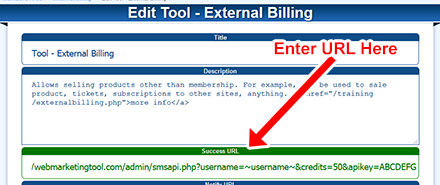A. Yes, SMS notification messages work in our software. They allow members to receive SMS notifications to your mobile phone (in USA) when members receive new contacts or have appointments on their calendar. We also have a paid
SMS Marketing Tool for sending marketing messages to contacts.
Setup SMS Notifications
Go to ~wmtsystemurl~/admin/notifications###
Add your phone number and mobile carrier then turn on notifications
IMPORTANT.
We don't guarantee the delivery of SMS notifications as it depends on the carrier.

A. Members can receive messages in the US only.We also have a SMS/Voice Marketing plugin which provides support for more countries,
but you need a Twilio, Ytel or Plivo account (We recommend Twilio) and they charge per a text message (or voice broadcast).

A. 
1) Setup an external billing product for selling the credits.
2) Add a billing option to the product.
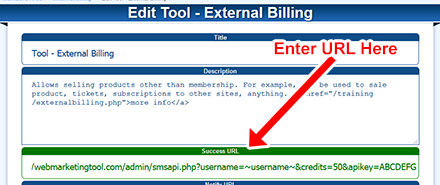
3) Edit the Notify URL for the product putting your URL as shown below:
~wmtsystemurl~/admin/smsapi.php?memberid=~affid~&credits=#&apikey=XXXX###
# = Replace # with the amount of credits to add when payment is made
XXXX = Put your API Key from Advanced Features.
yourURL.com = Put your domain name.
4) You can then get the URL or ~~ code to use when when editing billing for placing the button throughout your site.

A. If by calls to action you mean that a member or contact takes an action and then an SMS message is sent to them then yes. You can either hire us to set it up for you as a
support request or if you have someone familiar with php you can do this with a few lines of code.
<?php
include("tools/Telecom.php");
$message = "Example SMS Message";
$cellNumber = "555-555-5555";
$memberAID = 1;
$myMember = new Member();
$myMember->loadMember($memberAID);
Telecom::addSMS($message, $cellNumber, $myMember, time());
?>
The standard member ~~ variables are converted when the actual message is sent.