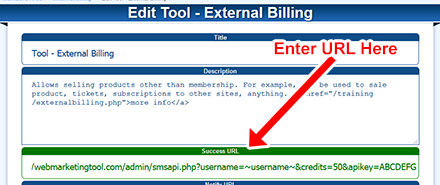A. In your members area, go to the "Advanced Features" page, then click on the "Misc" tab, then put the url for your webinar page in the "Redirect Page" field.
Put the full url, including http://.
Also, put ?user=~username~ at the end of the url so that it will go to the appropriate member's page.
Exa:
http://yourdomain.com/webinar.php?user=~username~

A. Yes, you can modify the signup page to have less fields. All of the fields are required, but you can replace them with hidden fields and give them a default value (exa: You can make a hidden field for address and give it the default value of "111 Main St" and then after they've joined they can go back and change it). The minimum fields you can have on the join page is:
Name
Email
Password
Username
Technically, name is not required (but we do not recommend removing it). Also, technically you could give them a default password, but we do not recommend that either.

A. 
1) Setup an external billing product for selling the credits.
2) Add a billing option to the product.
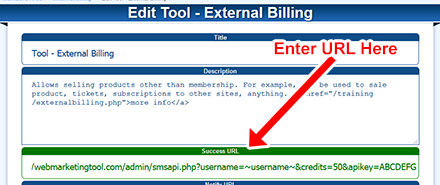
3) Edit the Notify URL for the product putting your URL as shown below:
~wmtsystemurl~/admin/smsapi.php?memberid=~affid~&credits=#&apikey=XXXX###
# = Replace # with the amount of credits to add when payment is made
XXXX = Put your API Key from Advanced Features.
yourURL.com = Put your domain name.
4) You can then get the URL or ~~ code to use when when editing billing for placing the button throughout your site.