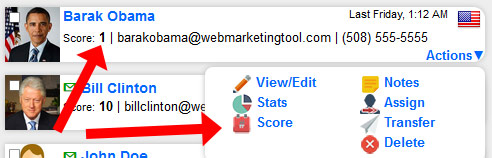Added: 05/28/2014 | Updated: 5 Years Ago
Contact Score Overview and Configuration
The score as an indicator to how active the contact is. Each time the contact takes an action (visits a page, opens an email, etc) it adds to their score. So, the higher the score, the more active the contact. You can modify the amount of each score (the amount of points added for each action) under advanced features.
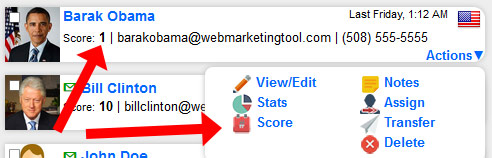
Viewing a Contact's Score
- Contact total score is shown in contacts.php page
To view the scoreboard (contact score details) click on the scoreboard icon in actions for this contact

In the popup it will show contact score details.

Contact Score Configuration
In advanced features under "Contact Scoreboard Settings" you can adjust the amount of points each action is worth.
Countdown Timer
You can create a countdown timer have it add points to the contact's scoreboard, change their contact group, and/or send them an email. You can specify how many points the countdown adds. The countdown can be invisible (behind the scenes).
Contact Score Notification
Under advanced features you can specify that an SMS message is sent to a member once a contact has reached a specific score. By default this feature is turned off.
Page Funnels Tool
With the page funnels tool you can specify an amount of points that actions are worth. You can also specify the amount of points earned for completing an entire page funnel.
Questions And Answers
Under what circumstances would contacts have a score of 0?
What's contact score?
Where can we set contact score settings?
What are actions that can be tracked and added as contact score?
How do we setup an sms notification once a contact reaches a specific contact score?
Take the "Contact Score" Quiz