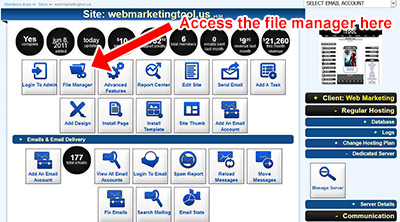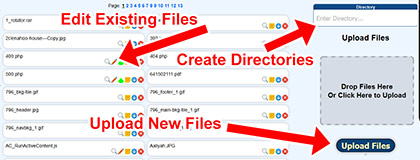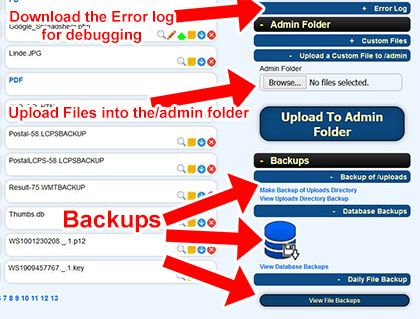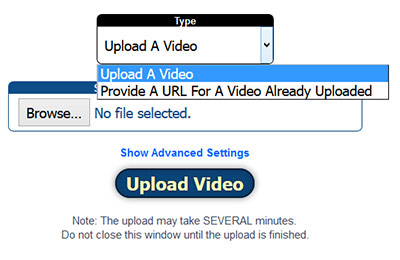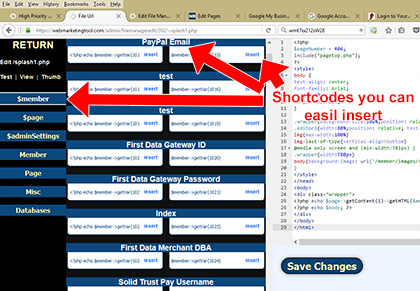The File Manager is found in the
WMT Client Admin. In the File Manager you can upload files to your site (html, jpg, etc).
You can upload videos of up to 8mb with regular hosting OR 512mb if you have your own
or premium hosting. Videos can be converted while uploaded. Videos are uploaded to the main web folder, exa: /VIDEO.mp4
Videos may be resized/compressed if desired.
Videos are encoded using HandBrake which moves metadata to the front of the video so the video loads much faster.
While editing files you are given documentation, shortcodes, and useful links for the specific file type on the left side. Useful links can include creating a thumbnail, testing a page, translating a page, editing access for a page, converting pages and more.
We
do not allow FTP access on shared hosting plans, making this the
only way to upload most files to the server. You are
not able to see the contents of some folders (exa: the admin folder). These restrictions are done for
everyone's benefit since your site lives in a shared environment.
Depending on your hosting plan you are
limited on the size of file that you can upload. We also have file scanning in place. These restrictions are done for
everyone's benefit since your site lives in a shared environment.
Except for using the video uploader you cannot
upload files larger than 8mb through the File Manager. If you have Premium hosting, you can upload the files to a file sharing site or contact us for uploading files.
Files that are uploaded are
scanned for certain malicious code. If a file you are uploading is rejected as being malicious the file uploaded will show failed beside the upload. If this happens, zip the file and email it to support@webmarketingtool.com and we will scan and upload it for you.
If you require additional access we can setup your site(s) on your own
dedicated or cloud server. Setup is $300 to install all the software for the server.