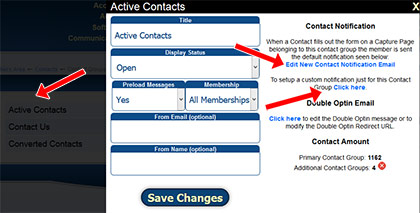Added: 10/14/2010 | Updated: 9 Years Ago
Notification Emails
There are many types of notification emails sent out by the system. Some of these notifications can be turned off or on under
Advanced Features. 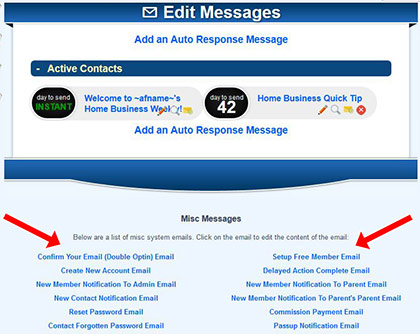
Most notification emails can be edited from the bottom of the autoresponder page including those described below:
Confirm Your Email (Double Optin) Email - The default confirmation email used when double optin is turned on. This can be customized per each contact group.
Create New Account Email - The welcome email sent to a new member when they join the site.
New Member Notification To Admin Email - The notification email sent to the admin every time someone joins the site.
New Contact Notification Email - The default new contact notification sent to the member receiving the contact that is sent each time a visitor fills out a form on one of their capture pages. Specific new contact notification emails can be setup by contact group (see below).
Reset Password Email - The mail that is sent when a
member uses the forgotten password page to reset their password.
Contact Forgotten Password Email - The email that is sent when a
contact fills out the forgotten password page.
Setup Free Member Email - An email that is sent when you fill out the form on the /join page to give a free account to a specific email.
Countdown Timer Complete Email - An email sent to a member once someone has completed a delayed action on one of their pages that has delayed action setup.
New Member Notification To Parent Email - The new member notification email letting a parent (sponsor) know that a member joined under them.
New Member Notification To Parent's Parent Email - The new member notification email letting a parent's (sponsor's) parent know that a member signed up in their downline.
Commission Payment Email - The email that is sent whenever you pay out a commission from the earnings page.
Passup Notification Email - An email sent when passup is turned on (1UP, 2UP, etc) and a passup occurs. This is sent to the member who is passing up the new signup to their parent (sponsor).
New Contact Notification Email
You can edit the notification emails on the "Edit Autoresponse Messages" page at the bottom by clicking "
New Contact Notification Email". Members can choose to turn this email off under the notifications page (your-domain.com/admin/notifications). The can also setup where this notification is sent to multiple emails from the same page.
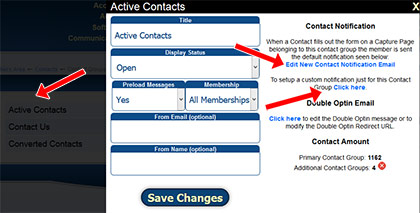
You can set it up so that a contact group has it's own specific message. From the contact groups page (your-domain.com/admin/contactgroups) click the contact group you want to edit and there is the option on the right side. You can either edit the default message from there if the default message is used or setup a custom message for the contact group.
New Contact Notification Email Variables
Below are ~~ codes you can use to put dynamic information into the new contact notification email. Many other notification emails support the same codes. In the future we will put this documentation where you can see it while editing each notification email but until then you can ask us any questions (for free) using the form below.
| ~afname~ |
|
| ~alname~ |
|
| ~fname~ |
|
| ~lname~ |
|
| ~email~ |
|
| ~phone~ |
|
| ~besttime~ |
|
| ~date~ |
|
| ~ip~ |
|
| ~tracking~ |
|
| ~address~ |
|
| ~city~ |
|
| ~state~ |
|
| ~zipcode~ |
|
Questions And Answers
Where do I edit the new Member welcome email?
Where can we change the notification emails?
Is there a way to change the contact notification email so members know which piggyback domain the lead is coming from?
When someone joins at yourdomain.com/join can I control the email that goes out to them?
What are the tilde codes available for the "New Member Notification To Admin Email"?
What's tilde code for signed up member's ip address in create account welcome email?
What's tilde code for signed up member's last name / email and phone in New Member Notification To Parent Email?
Can a commission notification email be sent when a member makes a sale?
How do I edit the calendar notification messages?
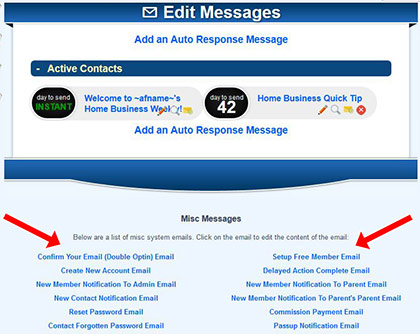 Most notification emails can be edited from the bottom of the autoresponder page including those described below:
Most notification emails can be edited from the bottom of the autoresponder page including those described below: