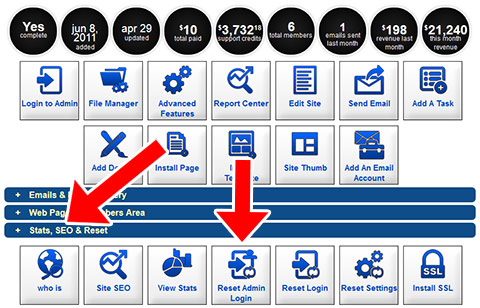A. Go to the member list page in the members area - next to the member you want to reset his login you will find "view" - click on view a popup window will show up, you will see in it something called "failed logins" and next to it a link "Reset", click on it , it will reset the failed logins to 0

A. Yes, go to "
Advanced Features" and click the "Misc" tab
and towards the bottom you will see "Login Redirect URL".
Change this to the url of the page you want a person sent to once they login. Often the easiest approach is to create a resource page with the content you want a person to see when they login, and then set the "Login Redirect URL" to the resource page.

A. Yes, go to "View Members" and click the "
view" buton next to the Member and there is a section at the bottom of the popup that will appear showing the login history.